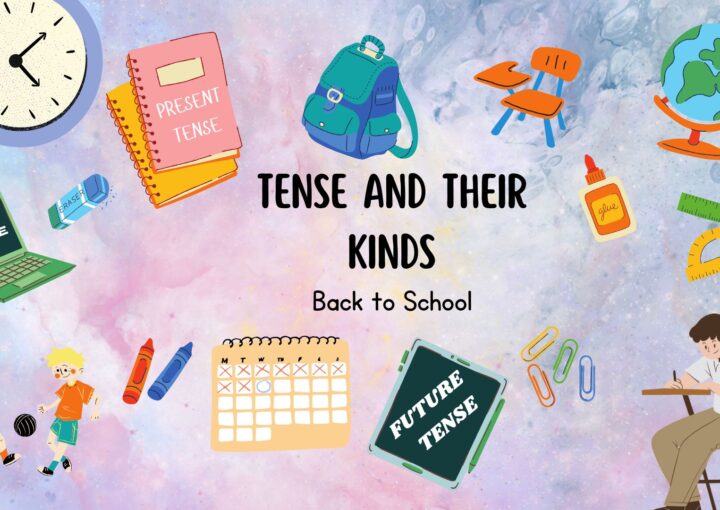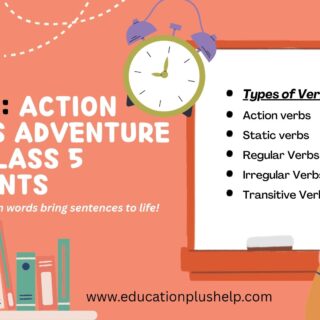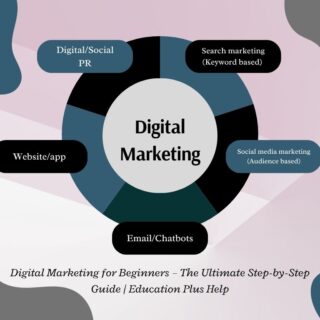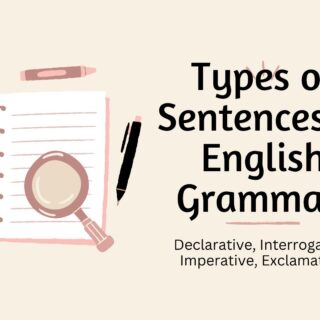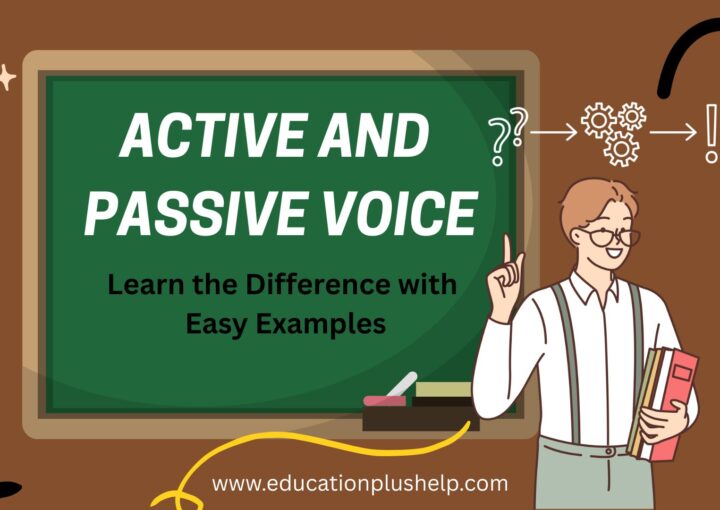
Computer Course
Home - Computer Course

Best Computer Class in Shahdara, Delhi
Computer Course – Master Digital Skills from Scratch
Are you ready to upgrade your computer skills and thrive in today’s digital world? Our Basic to Advance Computer Course is designed to empower beginners and intermediate learners with essential to professional-level computer knowledge. Whether you’re a student, job seeker, or working professional, this course equips you with hands-on experience in the most demanded IT tools, applications, and systems.
Gain in-depth knowledge of computer fundamentals, MS Office, internet usage, digital productivity tools, and advanced technologies like data management, networking, and basic programming—all under one roof.
What You Will Learn in the Computer Course

Best Computer Course Center in Shahdara, Delhi.
At Education Plus Help, our Basic to Advance Computer Course is designed to transform beginners into confident and capable digital users, ready to take on academic, professional, and freelance opportunities. We don’t just teach software—we develop digital thinkers who can solve real-world problems with the help of technology.
Our curriculum is structured to take you from zero to hero, offering a step-by-step approach that covers foundational to advanced topics in computing. This course is ideal for absolute beginners as well as learners looking to sharpen their computer expertise. By the End of the Course, You Will Be Able To:
- Operate a computer system efficiently with speed and accuracy
- Handle office tasks independently using MS Office
- Communicate professionally via email and documents
- Create, manage, and secure digital data and files
- Understand the basics of programming, graphics, and cloud services
- Troubleshoot common technical issues
- Apply for jobs, internships, or start freelancing confidently
With Education Plus Help, your digital learning journey is not just about software—it’s about building a future-ready mindset and skills that open doors to countless opportunities.
Computer Course Modules Include:
Basic to Advance Computer Curriculum
Our course is thoughtfully divided into beginner, intermediate, and advanced modules. Each section is designed to ensure step-by-step learning and practical knowledge enhancement.
- Introduction to Computer Systems & Devices
Learn about computer hardware, software, input/output devices, and operating systems. - Operating System Fundamentals
Hands-on practice with Windows, Linux, and file management tasks (copying, moving, renaming files). - MS Word – Word Processing Mastery
Document creation, formatting, tables, templates, and printing tools. - MS Excel – Data Management Basics
Spreadsheets, formulas, functions, charts, and data entry efficiency. - MS PowerPoint – Presentation Skills
Creating slides, inserting multimedia, transitions, animations, and smart art. - Internet & Web Browsing Essentials
Effective use of browsers, search engines, bookmarks, and downloads. - Email & Digital Communication
Gmail/Yahoo/Outlook account creation, attachments, signatures, and etiquette. - Social Media Basics & Internet Safety
Using platforms like Facebook, Instagram, LinkedIn securely and responsibly.
- Advanced Excel & Data Analytics Tools
Lookup formulas, Pivot Tables, Data Validation, and Conditional Formatting. - Google Workspace Essentials
Google Docs, Sheets, Slides, Forms, and Drive collaboration techniques. - Computer Networking Basics
LAN/WAN concepts, IP address, DNS, routers, Wi-Fi configuration. - Basic Troubleshooting & System Maintenance
Common computer issues, disk cleanup, antivirus, driver installation. - Typing Skills & Shortcut Mastery
Boost speed and accuracy using typing tutors and keyboard shortcuts. - Multimedia Tools Introduction
Audio/video editing basics using Audacity and OpenShot.
- Graphic Designing Fundamentals
Canva, Photoshop, or CorelDRAW basics for posters, banners, and social posts. - Database Concepts & MS Access
Creating databases, tables, queries, reports, and forms. - Cloud Computing & Online Storage
Using Google Drive, Dropbox, OneDrive for backup and sharing. - Cyber Security & Digital Ethics
Protecting data, using VPNs, strong passwords, phishing awareness. - Live Projects + Case Studies
Work on real-world tasks such as data entry, document design, or website wireframing. - Career Preparation & Job Readiness
Resume writing, interview tips, freelancing portals, and online work profiles.
Why Choose us?
Empowering Digital Futures with Quality Learning
We believe that computer education is the key to personal and professional success. Our goal is to make every student digitally literate and technically competent in today’s fast-paced environment.
100% Practical Training with Live Projects
Learn by doing! Gain hands-on experience with real-world tasks and simulations.
Placement Assistance
Get certified and receive guidance on internships, freelancing, and job placement in IT roles.
Flexible Learning Modes
Choose between classroom training, online sessions, or hybrid learning as per your convenience.